What Are Angular Directives?
Angular Directive is a TypeScript class which is declared as a @directive decorator.
The directives allow you to attach behaviour to DOM elements and the @directive decorator provide you an additional metadata that determines how directives should be processed, instantiated, and used at run-time.
What Are decorators?
The Decorators are functions that modify JavaScript classes and it also used for attaching metadata to classes.
Directive decorator and metadata Properties :
@Directive({
selector?: string
inputs?: string[]
outputs?: string[]
host?: {...}
providers?: Provider[]
exportAs?: string
queries?: {...}
})Selector – It is a CSS selector that tells Angular to create an instance of this component wherever it finds the corresponding tag in template HTML.
For example, it is – <app-login></app-login>CSS selector also triggers the instantiation of a directive.
The selector may be declared by element name, class name, attribute name, and attribute name & value.
Suppose we have a directive with an <input type=”checkbox”> selector and the HTML looks like this.
<form>
<label>Name -</label> <input type="text">
<label>Are you agree? </label> <input type="checkbox">
<form>The directive will only be instantiated on the <input type=”checkbox”> element.
Inputs – The list of class property names to data-bind as component inputs
Outputs – The list of class property names that expose output events that others can subscribe too
Host – These properties use to map the class property to host element bindings for properties, events, actions, and attributes.
The host looks like this.
@Directive({
selector: 'button',
host: {'(click)': 'onClick($event.target)'}
})Providers – list of providers available to this component and its children
Queries– To configure queries that can be injected into the component
We have 3 types of Directives in Angular
- Component
- Attribute Directives
- Structural Directives
Components – The component is a directive with their own templates and it is responsible for how a component should be processed, instantiated and used at run-time.
Structural Directives – The structural directive is a directive and it is responsible for change the DOM layout by adding, removing, and manipulating elements. The most of the common built-in structural directives are NgIf, NgFor, and NgSwitch.
Attribute Directives – The Attribute directive is a directive and it is responsible for change the behaviour of a specified element or component.
What are the differences between @Component and @Directive?
The components are used, when you want to create new elements in the DOM with their own HTML template.
The attribute directives are used, when you want to change or update the existing elements in the DOM.
How to Create Custom Directives?
Let’s start to create a simple directive.
I assuming you have installed the Angular CLI and all the necessary configurations are running in your app. Now, go to your project directory and execute the below CLI command for creating your custom directive
ng g directive myCustomAfter execute the above CLI command, created two files in the project – src/app folder
- src/app/my-custom.directive.spec.ts
- src/app/my-custom.directive.ts
And automatically update files reference in your project module – “src/app/app.module.ts”
Lest see in the code-sample:
import { Directive } from '@angular/core';
@Directive({
selector: '[appMyCustom]'
})
export class MyCustomDirective {
constructor() { }
}And app.module.ts
import { MyCustomDirective } from './my-custom.directive'
//AppModule class with @NgModule decorator
@NgModule({
//Static, this is the compiler configuration
//declarations is used for configure the selectors.
declarations: [
AppComponent,
MyCustomDirective,
],
//Composability and Grouping
//imports used for composing NgModules together.
imports: [
BrowserModule
],
//Runtime or injector configuration
//providers is used for runtime injector configuration.
providers: [],
//bootstrapped entry component
bootstrap: [AppComponent]
})
export class AppModule { }

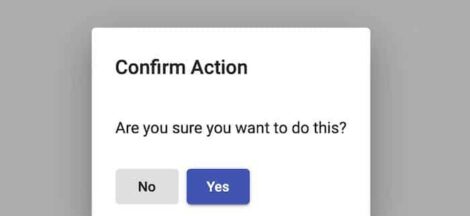
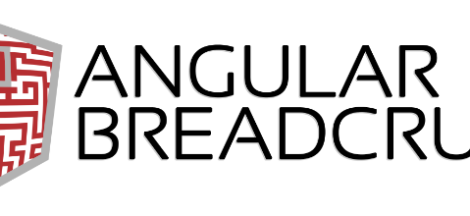
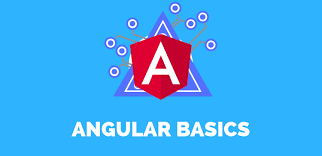
 Allow Only Numbers – Angular 9 Directive
Allow Only Numbers – Angular 9 Directive