Use the Object.values Method
We can use the Object.values method to return an array of property values of an object.
Therefore, we can use that to check if a value exists in an object.
To do this, we write:
const obj = {
a: 'test1',
b: 'test2'
};
if (Object.values(obj).indexOf('test1') > -1) {
console.log('has test1');
}We call indexOf on the array of property values that are returned by Object.values .
Since 'test1' is one of the values in obj , the console log should run.
Use the Object.keys Method
We can also use the Object.keys method to do the same check.
For instance, we can write:
const obj = {
a: 'test1',
b: 'test2'
};
const exists = Object.keys(obj).some((k) => {
return obj[k] === "test1";
});
console.log(exists)We call Object.keys to get an array of property keys in obj .
Then we call some with callback to return if obj[k] is 'test1' .
Since the value is in obj , exists should be true .
Conclusion
We can use the Object.values method to return an array of property values of an object.
Also, we can also use the Object.keys method to do the same check.


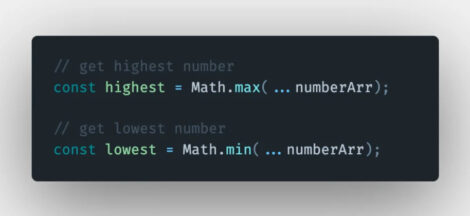

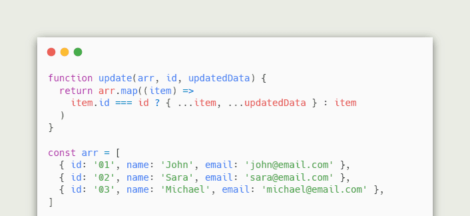
 4 ways to implement Factory Pattern in Javascript
4 ways to implement Factory Pattern in Javascript